Sketchup is a fantastic 3D design program that is mostly used for creating architecture. This tool has a lot of options to help you see how your ideas look. You might find that Sketchup doesn’t quite meet your needs, which is too bad. In this case, you need to find the best SketchUp alternatives that have different tools and ways of doing things.
If you Google “best SketchUp alternatives,” you’ll see that there are a lot of other 3D modeling software tools. Some of them have features that are only useful for certain jobs or businesses. If you’re having second thoughts about SketchUp or just want to see what features other programs like SketchUp have, keep reading. Our list of programs like SketchUp may help you choose the best software for your business.
It’s not difficult to find alternative tools to Sketchup. Most of them have a few tools that can help with 3D models and other tasks. Check out the list of best SketchUp alternatives below and decide right away!
What is SketchUp?
SketchUp is a tool for making 3D models on a computer. The tool has a 3D library where you can look for models and share them with other people. But this tool isn’t perfect. Even with a script, it’s hard to use tools for more complicated models. It is well-known for being easy to use, having built-in modeling, and being free. Also, it will crash if you try to display a lot of patch vertex surfaces at the same time. Here is a list of the best tools that can be used instead of Sketchup. This list includes both free (open source) and paid (business) best SketchUp alternatives in 2023.
10 Best Sketchup Alternatives
There are a lot of other apps that do the same thing. If you’re tired of Sketchup or want to improve your 3D design skills, try one of these best SketchUp alternatives.
1. Tinkercad
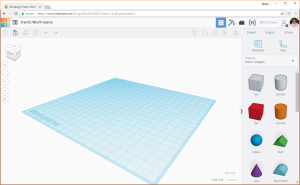
Tinkercad is a great 3D building tool that you can use without having to download it to your computer. The online tool is free and can be used in any web browser, so the job can be done from almost anywhere. Since it started in 2010, it has become one of the most popular 3D drawing tools.
Tinkercad is thought to be easier for all users, even those who aren’t as tech-savvy, to use. Thanks to the program’s easy-to-use design and other features, more people who are just starting out can use it to improve their 3D drawing skills. Tinkercad is one of the best tools for new users because of this.
The web-based tool uses simple modeling methods that are good for teaching people how to use CAD modeling. To make a complicated 3D object, users can change the shape or just add simple shapes like cubes, pyramids, or circles. This free program is good because it has a public 3D model library and an easy-to-use interface, among other things. Also, you can send 3D models from Tinkercad to Minecraft Java Edition. For a unique experience, you can use Lego to build 3D buildings.
2. Wings 3D
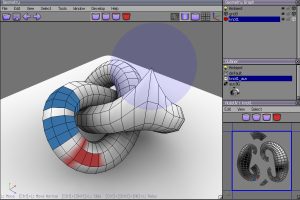
Wings 3D is another free and open-source 3D drawing tool. This tool has been around since 2001, and it is both powerful and easy to use. Since the software was based on Nendo and Mirai, it makes sense that there are some connections between them. Dan is in charge of maintaining Wings 3D right now, and a big group of people help him out.
The free program works well to both build and texture low- to mid-range polygon models. It doesn’t work with motion, and the only way to render is with OpenGL. You can, however, send the result to other drawing programs. Wings 3D is made for skilled modelers, and it has settings that change based on what you are doing. It can be used to model in four different ways: edge, face, vertex, and body. At the moment, users can add patterns and elements to their 3D models, which makes the experience better for them. This tool is considered in the list of best SketchUp alternatives for 3D designs in 2023.
3. Sweet Home 3D
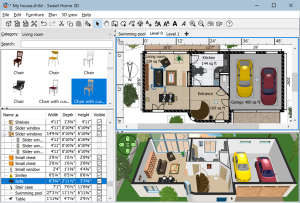
Sweet Home 3D is a good alternative to Sketchup that helps you see your dream house. The program was made specifically for interior design, from making a house plan to arranging furniture. Visit the results in 3D when you’re done. Compared to Sketchup, Sweet Home 3D is much more focused on home interior design than Sketchup. It lets you make walls, add doors and walls, and put furniture in them. You can look at the result in both 2D and 3D at the same time. With the print and export option, you can save the project in a normal file format when it is done.
Sweet Home 3D is good for both newcomers and experienced artists. The interface makes it easy to use, and there are also tools that make it easy to use that help you get better at 3D design. You can download the software and use it right from your computer. But it also has an online tool you can use to work from any machine. This tool is considered in the list of best SketchUp alternatives for 3D designs in 2023.
4. Fusion 360

You can use Fusion 360 rather than Sketchup, which is a product of the well-known company Autodesk. The cloud-based program combines CAD, CAM, and CAE tools to make it easy to use. This makes it a single platform for improving how well work gets done. You can now enjoy 3D models in one place. Your Autodesk account will save all of your work, so you can get to any project from any computer.
Compared to other programs, Fusion 360’s design is not as easy to use, especially for people who are just starting out. If this is your first time, it will take you longer to learn how to use the system. But once you get past that, you can use some amazing modeling tools. Fusion 360 has more tools than Sketchup, such as post-modeling and CAM tools. Simulation, motion, and 3D graphics are also available.
The built-in 3D printer is not available in Sketchup. With this function, the program can be used to both create and slice. Overall, Fusion 360 is good for both accurate and large-scale models. It uses parametric and sculpting techniques and is usable by artists with beginner to advanced skill levels.
5. Shapr3D

Shapr3D is a great alternative to Sketchup if you use an Apple Pencil and iPad. In 2016, when the iPad Pro came out, this CAD software was made specifically for iPads. It lets skilled 3D artists work from just about anywhere.
This best free alternative to Sketchup has a clean and easy-to-use layout that works well on iPads. But since the software uses Siemens engines, it may be hard for new users to figure out how to use it correctly. For 3D design, all you need is an Apple Pencil. With this tool, you can use all of the features that this software has to offer.
For whom was the software made? Users of the iPad Pro who need CAD tools can use Shapr3D. It works great for professional designers because it uses both direct and flexible models. The best thing about this tool is that it is easy to use and integrate. Shapr3D is mostly free, but you can pay $240 per year to get the Pro version. This tool is considered in the list of best SketchUp alternatives for 3D designs in 2023.
6. Inventor
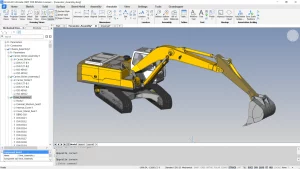 Autodesk’s Inventor is a great 3D CAD tool that can be used instead of Sketchup. Like Fusion 360, the software is made for professionals, but kids and teachers can also use it. The tool has been around for more than 20 years, but it still gives SolidWorks a lot of trouble.
Autodesk’s Inventor is a great 3D CAD tool that can be used instead of Sketchup. Like Fusion 360, the software is made for professionals, but kids and teachers can also use it. The tool has been around for more than 20 years, but it still gives SolidWorks a lot of trouble.
Engineers and designers can use a lot of features, such as 2D and 3D mechanical design, visualization, modeling, and paperwork. It turns Inventor into a powerful 3D CAD drawing tool that can be used to make great goods for use in industry. The program is likely to cut down on research costs and speed up the time it takes to get to market.
If you’re looking for skilled CAD drawing software, Inventor should be on your list. Free-form, parametric, and direct models are all used in the program to meet the needs of professional designers and engineers. Good news: kids and schools can use Inventor for free.
7. BRL-CAD
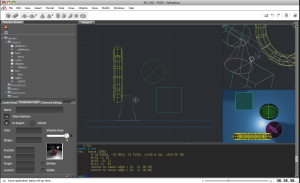
BRL-CAD is a free alternative to Sketchup that works well for drawing shapes. The open-source software has been around for more than 20 years, and it is still a reliable 3D modeling tool. The program is good for skilled users because it has a strong and powerful system.
BRL-CAD has a lot of features, such as support for ray tracing, a dynamic shape editor, and scripts. Most of the time, the program uses solid geometry instead of border modeling. But BRL-CAD is thought to be more useful for ballistics and electromagnetic research than for graphics.
The program that works on Mac, Windows, and Linux also works well on Linux. BRL-CAD can be the best free alternative to Sketchup if you are a geometric modeler who needs a tool that can do things like ray trace geometry, create, change, and work with images. This tool is considered in the list of best SketchUp alternatives for 3D designs in 2023.
8. LibreCAD
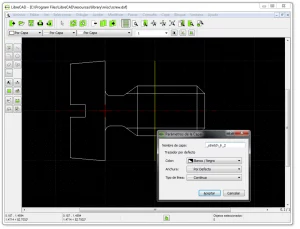
LibreCAD is a 2D CAD program that is good for people who are just starting out. It is free and open-source, so you can use it without paying a dime. The tool works with different operating systems, such as Linux, Windows, and Apple.
LibreCAD is software that can help you with your drawing job or hobby. You don’t have to worry about a language problem because it is available in 30 languages around the world. The open-source application is intriguing because a knowledgeable team created it, and the entire community, including you, can help.
The software is perfect for people who are just starting out with 2D drawing. Even though it doesn’t do 3D models, it’s a good alternative to Sketchup. Overall, LibreCAD is a great way to learn how to make graphics and models. When you use this free software, you have nothing to lose.
9. Art of Illusion
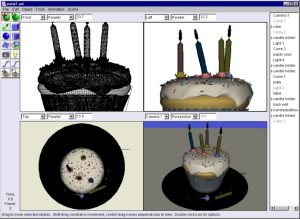
Art of Illusion, which is open-source software, is another great alternative to Sketchup. This free program is good for making 3D graphics because it has a few tools and features that let you build 3D things on your computer. Since it came out in 1999, the program has become very popular among both new and experienced 3D designers.
Art of Illusion has an easy-to-use layout that makes it easy for new creators to learn how to use the program. The free program comes with simple tools for making graphics, mapping them, and animating them. When you’re finished with the project, you can send it to a 3D printer. This program makes it easy to render 3D things because it has a lot of lighting choices. This tool is considered in the list of best SketchUp alternatives for 3D designs in 2023.
The Art of Illusion comes with more than just the basic features. It has programming, tools, and a translator, among other things. It also comes with the Plug-in Manager, which lets the program work with many different files and plug-ins. The Art of Illusion has a lot to like about it. Free software is not only easy to use, but it also works with basic and sculpting modeling methods. In general, this tool can be a beginner’s best friend.
10. Sculptris
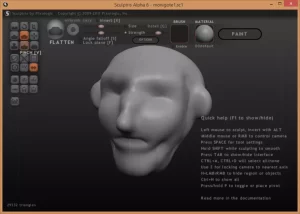 Sculptris is a alternative to Sketchup if you like to build things out of clay. This free program lets you make 3D clay models and see how your ideas will look. You can push, pinch, pull, and twist the clay in any way you want to make a three-dimensional shape. It is often used to make models of people and other living things. Sculptris is more detailed than SketchUp, just like Sweet Home 3D.
Sculptris is a alternative to Sketchup if you like to build things out of clay. This free program lets you make 3D clay models and see how your ideas will look. You can push, pinch, pull, and twist the clay in any way you want to make a three-dimensional shape. It is often used to make models of people and other living things. Sculptris is more detailed than SketchUp, just like Sweet Home 3D.
It has cool features like dynamic tessellation, which helps you split the area under the brush when there aren’t enough triangles to get the details you want. It also has a mode called “symmetry mode,” which lets you shape the clay in an orderly way from only one side. With the material feature, you can choose from the different materials that can be used in the sculpting exercise.
Sculptris is a free program that works well for people of all levels of skill. This software is easy for beginners to learn because it has an easy-to-use design. But if you want to go beyond the basic features, you can update to ZBrush, which has more advanced features for expert designers. This tool is considered in the list of best SketchUp alternatives for 3D designs in 2023.
